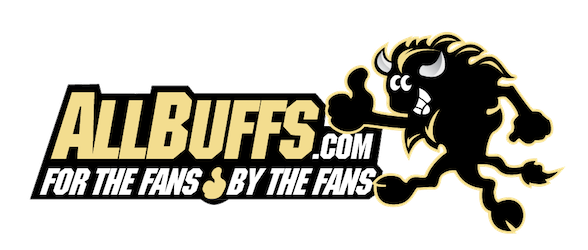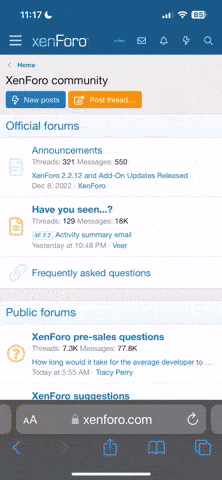NeverGiveIn
Confused by the facts
For anyone going (or currently) overseas,
If you have a wifi connection and a streaming device like a Roku, Apple TV, etc. You can download the YouTube app and stream the Pac-12 Network's live feed for free, sans commercials.
...I'm not so sure how to stream ESPN games, however, and didn't keep my cable subscription when I left the country, anyone know or have ideas?
If you have a wifi connection and a streaming device like a Roku, Apple TV, etc. You can download the YouTube app and stream the Pac-12 Network's live feed for free, sans commercials.
...I'm not so sure how to stream ESPN games, however, and didn't keep my cable subscription when I left the country, anyone know or have ideas?