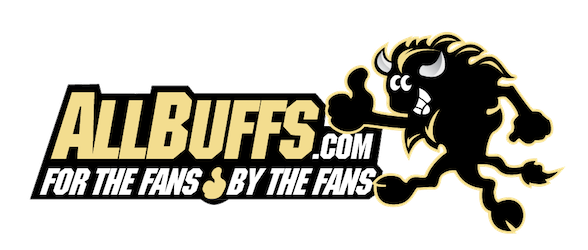:nod:
My iPad hdmi out cable also arrived today :smile2:
What did that set you back? How long is the cord?
:nod:
My iPad hdmi out cable also arrived today :smile2:
Bump - Amazon delivered mine today. And.... I'm not opening it until someone verifies the Sunday Ticket thing. 2 of 3 current reviews on amazon say it works, the third one says it doesn't. (Although it sort of looks like the third guy is a moron who thinks he gets it on his DTV subscription for free, not on computer/tablet/phone for free.)
So anyone on here receive it and verify it? God knows why, but I trust random allbuff posters more than random amazon reviewers...
:nod:
My iPad hdmi out cable also arrived today :smile2:
Chrome browser streaming isn't supported for mobile yet, at least not for iOS devices, I'm not sure about Android based phones or tablets.
Chromecast works in two modes: for supported apps like youtube and netflix, the stream is going directly to the chromecast device, not to your tablet/phone/laptop. So it is killer performance, and your tablet/phone/laptop is like a remote control, but better because you can still use it for other things as you mentioned.
for browser streaming, it is actually going first to your laptop, being processed, then from your laptop to the chromecast. I don't think it will do browser streaming from a phone or tablet for a long time.
What did that set you back? How long is the cord?
No sense buying these at the store for $30+ dollars. Amazon has them for dirt cheap and I've never had any issues.
http://www.amazon.com/s/ref=nb_sb_noss?url=search-alias%3Daps&field-keywords=hdmi+cable
ask JimmyBuff.Now find me a way to stream all PAC12 games without a cable account login.